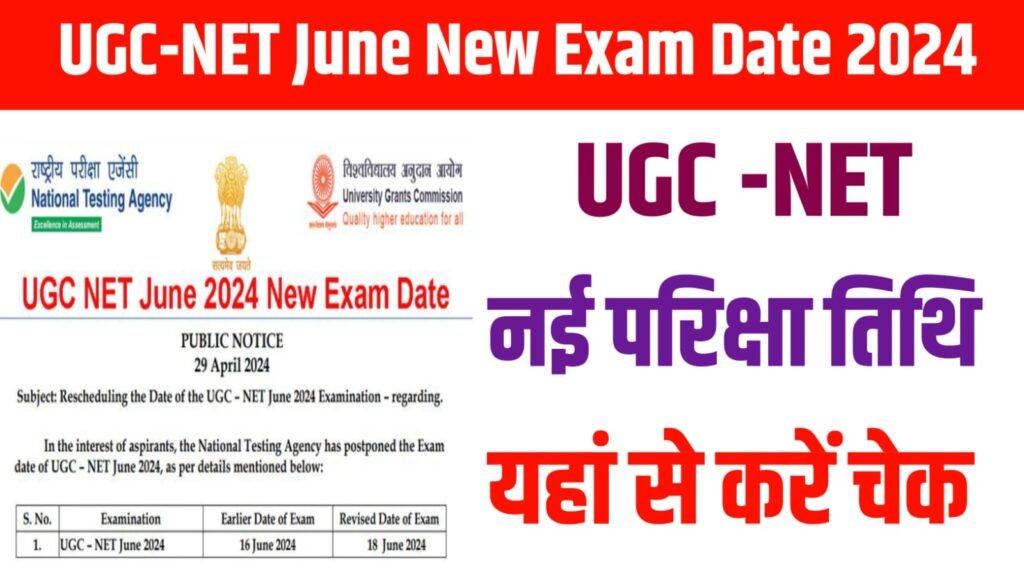UGC NET June New Exam Date 2024 : यूजीसी नेट जून का नया परीक्षा तिथि हुई जारी, यहाँ से देखे
यूजीसी नेट जून की नई परीक्षा तिथि को जारी कर दिया आप लोग जानते हैं कि यूजीसी नेट की परीक्षा का हल हो में परीक्षा तिथि को जारी किया गया था और परीक्षा भी लिया गया था किसी का कारण बस यूजीसी नेट की परीक्षा को रद्द कर दिया गया था इसलिए इसको दोबारा से परीक्षा लिया जाने का आदेश परीक्षा बोर्ड में दिया है तो यूजीसी नेट का एडमिट कार्ड कैसे डाउनलोड करेंगे परीक्षा तिथि कैसे डाउनलोड करना इसके बारे में बताने वाले हैं इसलिए इस लेख को को अंत तक जरूर करें
UGC NET June new exam date has been released, you people know that the exam date for UGC NET exam was released in the month of June and the exam was also taken, due to some reason the UGC NET exam was canceled, so the examination board has given the order to take the exam again, so how to download the admit card of UGC NET, how to download the exam date, we are going to tell about it, so definitely read this article till the end.
राष्ट्रीय परीक्षा एजेंसी में विश्वविद्यालय अनुदान आयोग के राष्ट्रीय पात्रता परीक्षा के लिए जून 2024 सत्र में आवेदन किया उम्मीदवारों को आवंटित परीक्षा के लिए एग्जाम सेंटर को 7 जून 2024 को जारी कर दिया गया है लेकिन किसी कारण बस इसकी परीक्षा को रद्द कर दिया गया था इसलिए दोबारा इसका नया परीक्षा तिथि को जारी कर दिया गया है इस परीक्षा तिथि और एडमिट कार्ड को आप कैसे चेक करें सभी चीजों की जानकारी आज की इस लेकिन आपको देने वाले हैं
Candidates applied for the National Eligibility Test of University Grants Commission in June 2024 session in National Examination Agency, the exam center for the exam allotted to them has been released on 7 June 2024, but due to some reason its exam was canceled, so its new exam date has been released again, how to check this exam date and admit card, we are going to give you information about all the things in today’s article.
UGC NET June New Exam Date Overview
| Post Name | UGC NET June New Exam Date 2024 |
| Post Type | New Exam Date |
| Re-Exam Date | 21 Aug To 04 Sep 2024 |
| Admit Card | Read Below |
| Join Telegram | Click Here |
यूजीसी नेट का एग्जाम सेंटर कैसे चेक करें
- सबसे पहले आपको यूजीसी नेट के ऑफिसियल वेबसाइट पर आना होगा
- ऑफिशल वेबसाइट पर आने के बाद आपको होम पेज पर आना पड़ेगा
- होम पेज पर आने के बाद आपके सामने एक नया पेज ओपन होगा
- उसे नया पेज में आपको एप्लीकेशन नंबर और डेट ऑफ बर्थ डालकर सबमिट बटन पर क्लिक करना है
- क्लिक करने के बाद आपके सामने एक पीडीएफ फॉर्म में एग्जाम सेंटर का स्लिप डाउनलोड होकर आ जाएगा इस स्लिप मैं आप अपना एग्जाम सेंटर को आसानी पूर्वक देख सकते हैं
How to check UGC NET exam center
- First of all you have to visit the official website of UGC NET
- After visiting the official website, you have to visit the home page
- After visiting the home page, a new page will open in front of you
- In that new page, you have to enter the application number and date of birth and click on the submit button
- After clicking, the exam center slip will be downloaded in a PDF form in front of you. In this slip, you can easily see your exam center.
यूजीसी नेट का एडमिट कार्ड कैसे डाउनलोड
- सबसे पहले आपको यूजीसी नेट का ऑफिशियल वेबसाइट पर जाना पड़ेगा
- ऑफिशल वेबसाइट पर जाने के बाद आपको होम पेज पर जाना पड़ेगा
- होम पेज पर जाने के बाद आपको तीन ऑप्शन मिलेंगे उसे तीन ऑप्शन में से एक ऑप्शन का चयन करना है जिसमें की यूजीसी नेट 2024 एडमिट कार्ड डाउनलोड का ऑप्शन लिखा हुआ होगा
- ऑप्शन को चूज करने के बाद उसमें आपको कुछ सामान्य जानकारी मांगी जाएगी
- उसे जानकारी को आपको सावधानीपूर्वक भरना भरने के बाद आपको सबमिट बटन पर क्लिक करना है
- सबमिट बटन पर क्लिक करते ही आपका एडमिट कार्ड आपके सामने आ जाएगा
- एडमिट कार्ड को आप डाउनलोड का सुरक्षित रख लेंग
How to download UGC NET admit card
- First of all you have to go to the official website of UGC NET
- After going to the official website, you have to go to the home page
- After going to the home page, you will get three options, you have to select one option out of those three options,
- in which the option of UGC NET 2024 Admit Card Download will be written
- After choosing the option, you will be asked for some general information in it
- After filling that information carefully, you have to click on the submit button
- As soon as you click on the submit button, your admit card will appear in front of you
- You can download the admit card and keep it safe.
Important Links
| Exam Date | Click Here |
| Admit Card | Click Here |
| Home Page | Click Here |
| Join Telegram | Click Here |